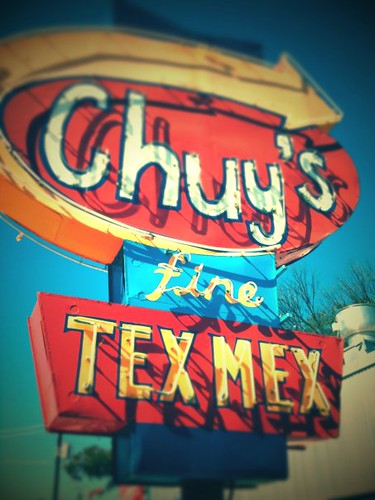iPhone photography
I'm pleasantly surprised at the quality of pictures I can get out of the iPhone, both the older model and the new 3GS. It takes a bit of care and thought when making the shots to get decent results and all the usual things about composition and light certainly play a part, too. You do need to play to the strengths of the camera, composing with simple elements, large in the frame and realise you are composing for such a small scene helps. This isn't the best camera in the world to shoot detailed landscapes, but if you treat it well you can get good results. Get close, simplify, simplify.
I use a couple of apps on the phone to process the images. There has been a lot of hype around 'best camera' but I wouldn't honestly recommend it. The filters it provides are all very heavy-handed and don't provide enough finesse to get decent results. At least I haven't been able to do anything other than over saturate or blow out details with it. Fun for about 5 minutes but not worth the money. It has turned into a facebook upload client for me (it doesn't do flickr easily). Certainly has potential but needs work to be really useful.
My favourite two photo processing apps on the iPhone are Mill Colour (free!) and TiltShiftGen (99c). I use Mill Colour for the initial grading of the photos, then TiltShiftGen to provide controllable blur and vignetting. That isn't really the main goal of that application (it lets you do the somewhat cheesy fake miniaturization technique that mimics the cheesy real miniaturization effect people do with tilt shift lenses - fun once.) However, it does provide very flexible blur and vignette controls and is useful if you want to give a krappy kamera feel to your iphone pictures. That's been something I've been experimenting with, with this camera, and I like the results. It is well suited to the simple, bold compositional style the camera tends to require anyway. Playing to the strengths again. I use Mill Colour first to get the general feel right, then finish with TiltShiftGen.
Here's the other camera apps I have on my phone. Pano is good for doing stitched, multiple image shots. Haven't used that much. The various more detailed editors seem good but I don't find much need or use for Photoshop on my phone, other than maybe cropping. Snapture is a great camera app, providing things like touch anywhere to take, zooming, and multiple shot modes. I use that to capture all the images.